On Tuesday 24th June at 9am UK time click this link to access the Anglican Alliance webinar room: https://workcast.adobeconnect.com/_a852896472/anglican
Then follow these instructions to take part in the webinar from 9-10am UK time:
Access to the webinar room
-Log in to the online meeting room
https://workcast.adobeconnect.com/_a852896472/anglican
-Click ‘enter as a guest’. Type your name into the box marked ‘name’:
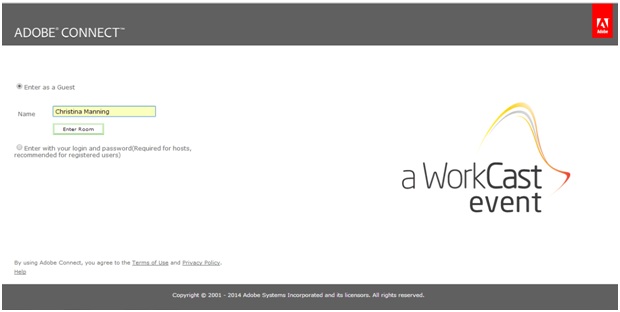
-Click ‘Enter Room’. You will now be in the event room.
– Audio for the event will be heard through your computer’s speakers – please ensure these are turned on and volume turned up.
– For approximately 10 minutes before the sessions begin there will be music playing to allow you to test your speakers.
Presenters
– Presenters will appear in the main window, you will see this automatically when the presentations begin.
Downloads
– Content will be available to download during the presentations from the downloads section in the webinar room.
– To download simply click on the required file and click on the “Download File(s)” button
Questions
– Questions can be submitted throughout the presentation and are input by text directly on to the event page.
– Questions can be typed directly into the question box. These go directly to the presenters and will not be seen by other attendees. There is no limit to the number of questions that can be submitted or their length.
– Enter the question directly into the relevant section and then click on the submit button to enter.
– Presenters will be answering all submitted questions in the question and answer session during the webinar.
If you have any questions at all or if you cannot access the webinar room please email christina.manning@aco.org or call +44 (0)20 7313 3928
